Giriş yap
Arama
En son konular
VIPc Facebook’ta
Haftanın en aktif yollayıcıları
| No user |
HD Kalitesinde Texture 3 - VIPc
KOsimge :: Grafik Bölümü :: Photoshop
1 sayfadaki 1 sayfası
 HD Kalitesinde Texture 3 - VIPc
HD Kalitesinde Texture 3 - VIPc
Önizleme :
Bu texturelerin hepsi resmin belli noktalarına ışıltı ekleme üzerinedir. Resmin üzerine yapıştırdıktan sonra Layer menüsünün üstündeki Normal'le başlayan açılır menüden Linear Dadge veya Color Dadge seçmeniz yeterli. Genellikle Linear Dadge
 Similar topics
Similar topics» HD Kalitesinde Texture 2 - VIPc
» HD Kalitesinde Texture - VIPc
» VIPc - Style Serisi 1
» VIPc - Style Serisi 2
» HD Kalitesinde Texture - VIPc
» VIPc - Style Serisi 1
» VIPc - Style Serisi 2
KOsimge :: Grafik Bölümü :: Photoshop
1 sayfadaki 1 sayfası
Bu forumun müsaadesi var:
Bu forumdaki mesajlara cevap veremezsiniz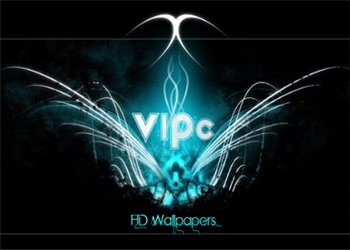

 Anasayfa
Anasayfa Portal
Portal Arama
Arama Kayıt Ol
Kayıt Ol Giriş yap
Giriş yap


» Left 4 Dead 2 Crack ve Oyundan Atma Çözümü
» Şeffaf Clan Symbol Yapımı PixeLanCe Farkıyla...(Geniş Anlatım)
» GTA 4 Fatal Error Efc20 Hatasının Çözümü
» HD Kalitesinde Texture 3 - VIPc
» HD Kalitesinde Texture 2 - VIPc
» VIPc - Style Serisi 2
» HD Kalitesinde Texture - VIPc
» VIPc - Style Serisi 1